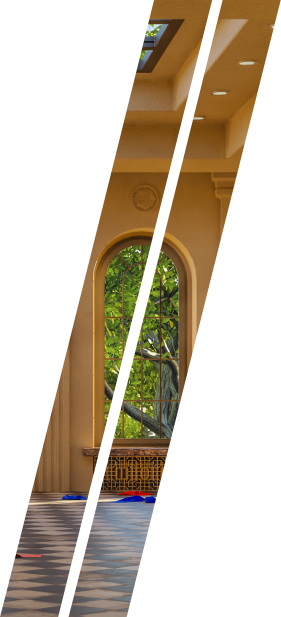Search
Search
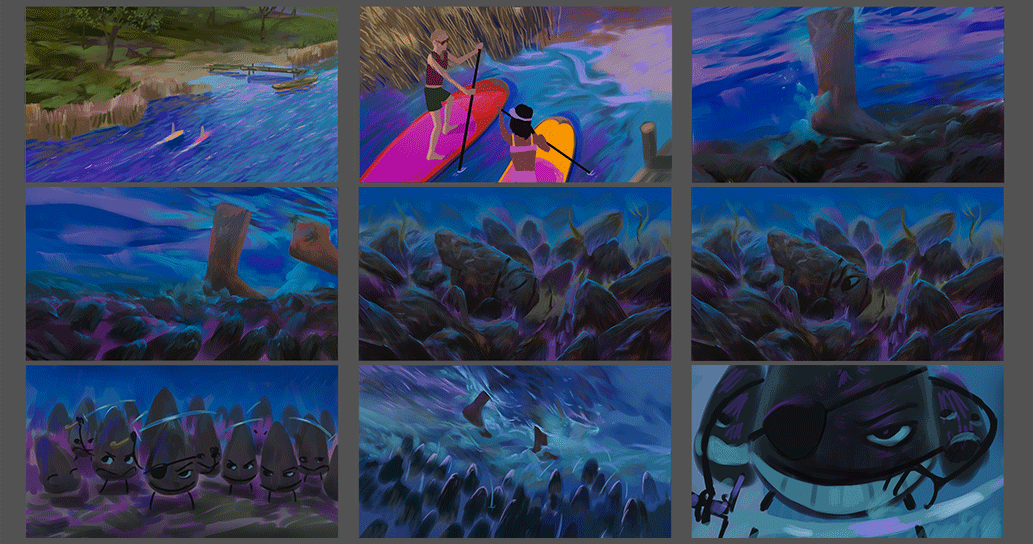
The ideal way to know the difference between 2d and 3d animation is by recalling the major differences between them.
When an object is 2D, only its height and width can be measured because it only exists in 2D space. In contrast, when measuring a 3d object, the length, width, weight, or depth are factored in.
An excellent example of a 2D object is a circle illustrated on a wall. 2D artists use perspective and foreshortening to create space and depth, with scenes and characters usually in 2D space.
On the other hand, a soccer ball would be a perfect example of a 3D object. A 3D object has a surface that usually casts a measurable shadow.
Historically, the artists give the drawings a semblance of movement by sketching the images and photographing them one after the other.
This technique is similar to the flipbook art, where each illustration is distinct enough such that the photos seem to be alive and moving.
This guide will explain the difference between 2d and 3d animation is. By the end of this guide, you will be able to choose whether you’ll go for 3d or 2d animation.
But before that, let’s introduce how both dimensions work—starting with how 2D animation works.
How 2D Animation Works

Individual illustrations are typically sequenced together in quick progression to create a semblance of movement—one second typically subdivided into 24 frames. In other words, one second of animation can be as many as 24 eccentric images or as little as two.
The quickest way to see this artistry in action is in “flipbook” animation.
On the corner of a notepad, draw a ball. On the subsequent page, draw another ball, but this time, let this illustration be slight to the side of the original drawing.
Keep drawing the balls on several other pages and turn over the pages rapidly. If accurately done, the ball will look like it’s moving as you turn over the pages.
Advanced 2D animation works similarly, but it’s a little more complex.
Picture it as an entire scene with many moving parts instead of the ball just being a rough circle drawn on a notepad. To attain the desired transitions in the animation, it will require at least a dozen (possibly more) pages per second.
Today 2D animation is partially or completely made using special software that makes it possible to use it for resolving up-to-date tasks.
Computer software such as Adobe After Effects and Toon Boom Harmony have transformed mainstream 2D production from conventional hand-drawn illustrations to quicker and budget-friendly digital processes.
2D animators can now create animations in weeks instead of months.
2D Animations Techniques

There is a wide range of techniques used in 2D animation. A traditional frame-by-frame animation uses the hand-drawn method, although the development of software makes this task easier. Since pictures are created using digital tools, they are easy to edit compared to paper paintings that were shot using cameras of the past century.
At the same time, even more techniques do not imply painting shots frame-by-frame. They rely on animation software to automatically render transitional frames using interpolation of graphic parameters. That means that an animator sets keyframes and software automatically creates intermediary shots.
Some of the techniques allow to move or deform an object by placing bones, points, or mesh on top of it. For this purpose, an object is divided into pieces, each of which will have its own movement, e.g. legs, hands, body, head. There are also techniques that combine several of the above mentioned means.
Each technique has its own aesthetics and style and occupies its niche in the animation industry, and thus has its pros and cons relating to the particular tasks. For instance, hand drawing animation is widely used for artistic storytelling since it demonstrates the detailed and natural movement of characters, changes of emotions, and poses.
At the same time, vector animation works well for educational videos. It is more stylized and has fewer details, although it is faster in production and can clearly and precisely demonstrate information without diverting attention to excessive artistry.
Advantages of 2D Animation
- Story Oriented: 2D animations appear to be more focused on the story. In 3D animation, the powerful camera effects and moves create a “wow factor” that can take your focus from the storyline or profound moments.
- Software: the software used to design 2D animations is not taxing for computers compared to 3D animation. You do not require a massive render farm with bulky graphic cards to run the software, even though it would make your drawing fly.
- Cost-effectiveness: it goes without saying that your style will determine the cost. However, if your purpose is to provide information within several minutes, 2D animation is usually more cost-effective compared to 3D animation. This is majorly due to development in software, meaning that not all animations require illustration frame by frame. As a result, the cost and production are reduced. On the other hand, if you strive to impress a viewer with dynamic graphics or create a unique artistic masterpiece and the duration of a video is calculated in hours, 2D will become a perfect option as it’s much less time-consuming compared to 3D.
- Faster to produce contemporary software such as After Effects and Toon Boom have made 2D animation quicker and more accessible. Again, with an exception. This thesis works best for short unique videos. Making 3D involves a huge preoperational stage: modeling all the characters and environments in 3D, setting up scenes, etc. But as soon as it is done, the production of animated video becomes really fast. Ultimately, for creating long movies, 3D may be way more efficient.
Disadvantages of 2D Animation
- Not as dynamic: compared to 3D animation, 2D animation is less dynamic. For instance, if you wanted to illustrate a rolling car in 2D animation, it would require you to draw it from various angles, which would take up much of your time. On the other hand, if you were to create a 3D illustration of the same car, all you would have to do is simply rotate the car without going through the cumbersome process of redrawing it several times.
- It takes up a lot of time to make long videos with detailed art: conventional animations are usually drawn frame by frame in a process referred to as hand-drawn animation. In this technique, the frames have to be redrawn every single time.
- Limited reuse of assets: In animation techniques that use software to automatically render transitional frames, it’s possible to reuse some assets, but in frame-by-frame animation, every frame needs to be redrawn.
How 3D Animation Works

Creation of the 3D animation involves a variety of skills. Contrary to 2D animation, where all you need is prowess in drawing to get started, 3D needs 3D models which are “rigged” and animated, and properly set up 3D scenes.
3D animation is not a simple process, and there is no standard way of approaching it.
Similar to 2D animation, 3D animation can also be illustrated in frames and joined through sequencing, but this method is rarely used.
The Different Stages of 3D Animation
Modeling
There are two primary sources for designing. The first model is when an artist utilizes a 3D designing tool to create a 3D object in the machine. The second source is when real-life objects are scanned into a computer to build the model.
A model consists of polygons demarcated using vertices or points at their most crude form. A polygon requires at least three vertices but can have as many vertices as you want. A polygon that has n-vertices is called an n-gon.
A polygon’s surfaces can also be called faces. The lines that occur between the vertices are the edges. Although machines interpret these models as completely geometric and will illustrate them as such, the procedure of making them using a 3-D modeling tool is similar to sculpting from clay virtually.
You can use tools to fine detailing from general forms. Some modeling software applies a mesh, and you can manipulate it with tools to shape the object.
Next, textures and materials are added to the model generated by polygons. Materials provide the render engine with data about treating light upon hitting the object’s surface.
Textures impact the quality, realism and quality of the 3D characters, with their imposition playing an important role in determining these aspects.
Layout & Animation
In the modeling phase, many controls are put up into the model, enabling it to be animated. Skeletal animation is frequently created first for a human or animal model.
This enables variation in every body part, which can be utilized to make animation. For instance, Woody, a character from the Toy Story, owned 700 Avars with one hundred in the face, whereas Aslan in The Chronicles of Narnia had 1851, with more than seven hundred in the face.
Every single Avar provides a controller to the animator through which it can shift the object all over the set, like a very complex marionette, a process known as keyframing.
Motion capture is another technique that is speedily becoming popular. You can record a live actor’s movements, and motions applied straight to the model using video and markers.
The layout phase entails constructing the set and putting the object in it. This involves determining the size and location of objects concerning the set and each other.
Rendering & Lighting
Rendering is the process of generating 3D through a graphics processing unit (by putting a render equation into a software program). As this (rendering process) happens, you can create elements, including motion blur, shading, shadows, texture, translucency, mapping, among others, into the animated sequence.
Keep in mind that rendering isn’t suitable for home computers since it needs too much power; something that can be accomplished in an afternoon when using professional equipment can take 300 hours in the case of a home computer.
The 3D animation pipeline lighting stage is responsible for ensuring that the 3D sequence is properly visible through various light sources. And it is important to mention that lighting is essential in 3D animation because it’s responsible for supporting the story, visually depicting the location, and conveying the shot mood.
3D rendering, VFX, and lighting are closely tied, so they’ll need a couple of revisions before they can function together. This is why it’s essential to bolster relationships between professional teams in a 3D animation studio.
Advantages of 3D Animation
More realistic: With the advancement of technology, you can make photorealistic renders of animations.
- Superior movement: Every object and character is created in a 3D space. You only have to move the video camera around, in the same manner you’d move it in the actual world. This renders you more flexibility with milling around the world. It also enables the rotation of your characters in 3D space without redrawing every frame. Once you model your character, the animation process can be fast, minus rendering and texturing, of course.
- Reuse models: You can reuse your characters in an unlimited number of projects after modeling them, which will save you resources and time.
- Possibilities: Using 3D animation, you can do things that may not be possible in the real world or in 2D. The instance of car rolling is a dangerous stunt to carry out in the real world and a challenging thing to make in a 2D world. 3D provides a more accurate and safe interpretation.
- Popularity gain: Production houses such as Pixar, Dream works, and Disney have contributed to the popularity of 3D animation on every platform.
Disadvantages of 3D Animation
More complicated: Compared to 2D, there are numerous elements in creating a 3D animation that makes the process more complex. When creating a 2D animation, you simply make the characters and then animate them. When making a 3D animation, you have to design the character, animate it, create textures and add lighting before seeing how the final animation will appear. The process is time-consuming and needs a tremendous amount of computer power to generate.
- Longer lead times: There’s a significant workload involved before you see your character—following this, there’ll be longer lead times.
- Limited imagination: It’s challenging to stylize 3D compared to the vast array of styles that you can create in 2D. There’s a reason that several animated characters in 3D have the same style. To a point, you’re bound by the rig while building a character.
3D vs. 2D animation: Head to Head Comparison
| Comparison Parameter | 2D Animation | 3D Animation |
| Appearance | The late 1800s | The late 1900s |
| Dimensions | Width and length | Depth, width, length |
| Realism Level | low | high |
| Creation Method | hand-drawn and computer-based | computer-based |
| Creativity Space | boundless | Bound by software capacity |
| Learning Time | quick | slow |
| Preparational Work Time (creation of environments, models, etc) | short | long |
| Production Time Of The Animation | long | short |
| Main Focus | story | design |
| Cost | Best for short informative videos | Best for long fiction videos |
| Reusability | Possibilities to reuse the model are limited | You can use the model in several projects |
| Rotation Capability | Every viewing angle requires a separate drawing | 360° |
| Application Area | Websites, cartoons, advertising, learning courses, product video, video games. | Cartoons, fiction films, video games, biotechnology, medicine, aerospace, video games. |
Which is Better: 3D or 2D Animation?

Neither is worse nor better.
All these animation types are self-sufficient and have their niche in video game production, advertising, and modern film. Comparing 3D and 2D is a challenging and large-scale task because they vary in almost every aspect.
2D animation is an art design that involves creating characters and object motion in 2-dimensional space, concentrating only on width and length.
This movement is represented by drawings, majorly pencil sketches, depicting the changer in object position. They’re displayed in sequence to make the fluid movement illusion.
3D animation is a design that involves making 3D models and their motion in the digital surrounding using special computer software.
Initially, 3D was aimed at only computer processing; it never occurred in pencil sketches form like 2D. 3D animation needs maximum attention to anatomical nuances, modeling, rigging and rendering.
Many fans and experts of the animation world believe that the 2D era has passed, and it’ll be forced out of the market soon.
Including depth to the standard width and height is regarded enough to substantiate statements like that, though this doesn’t stand the facts test.
3D appearance didn’t influence 2D viability; therefore, we can deduce that this isn’t about the number of dimensions. Some tasks like making a unique artistic stylization or creation of a short informative video still work much better with 2D.
2D vs. 3D Animation: Wrapping Up
From this post, it’s clear that both styles have pros and cons, and this depends on the animation design you pick.
A 3D character is pricier than simple vector characters, although hand-drawn animation may be more costly than 3D animation. Read more about how much 3D animation costs in our separate article.
So when making a decision, you need to pick the best option for your project to bring your creative vision to life.