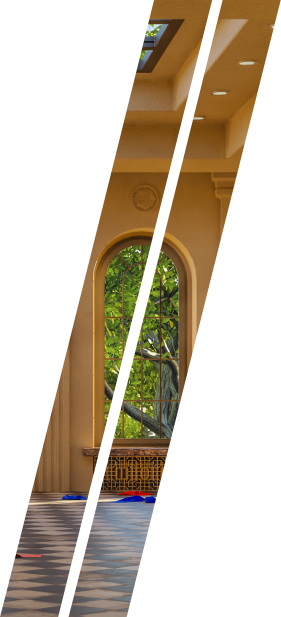Search
Search

Making an excellent model needs not only hard skills from the contractor but the ability to reveal and meet all the client’s requirements (even hidden, that go from different departments), being a team player, being proactive and creative to provide consulting.
In addition to 3D modeling for video games skills, communication and interpersonal skills are also important to make sure you are delivering nothing but “pure gold” to your clients.
A 3D modeler career is centered on good imagination and creativity, which helps solve problems. So how long does it take to make a 3D model?
Your model can take some hours to complete if it is simple, while a complex 3D character model requires precise geometry and complicated texturing and will need a month or even more to create.
How To Make A 3D Model: Milestones
1. Creating a Concept Art

After developing an idea and putting it in words, the next step involves collecting the required references and translating words into visualized images.
That’s where concept artists come in. They offer a primary look to the game characters, laying a foundation for future developments. A good concept artist should support seamless communication not only with a client but also with a 3D modeler to get equipped with the sufficient level of detail the latter needs to deliver the quality result.
Adding to their knowledge and expertise in fine art painting and drawing, the concept artists are creative with a vast knowledge beyond this field. They are capable of turning sketches into finely tuned images using detailed artwork.
The first rule is to roughly sketch the drafts to highlight the options one has of the possible characters that can be modeled.
The artist can make colored or colorless images depending on the clients’ specifications. However, it is important to ensure clarity and highlight all the details required to make it a 3D model.
The next step is to pitch these concepts to the clients or management, who later decide to approve them or point out areas that require further development.
After approval of the character’s final draft, the artist creates more images to depict the character in different positions. Detailed references for the, materials (e.g.photos) can also be added.
Different software and other technology need to be incorporated into perfecting these models. Some tools are free, while others are premium, and one can select the most suitable ones. The leading programs are Adobe Photoshop and Corel Painter.
After gathering enough information and channeling it into creating a concept of the characters’ images, the team moves to another step of 3D modeling pipeline.
2. Character Modeling

The next step can be equated to digital alchemy.
It involves the creation of a gaming character that is voluminous, lively, solid, with a tangible look. The art concept acts as a blueprint on which the final model is founded.
Turning a concept into a fully-fledged 3D model needs creativity and the implementation of highly detailed components. This is the word of a 3D modeler.
This level starts with a rough outline which proceeds into advanced sculpting and modeling to refine the details.
The polygons within 3D characters play a significant role in determining the clarity and quality of the models. Many polys result in better-looking characters, while fewer polys do not allow to demonstrate multiple details and smooth organic surfaces.
On the other hand, the higher polycount, the more hardware capacities are required to calculate the image, especially when it comes to real-time rendering for games.
It is essential to distinguish between these varieties before embarking on the actual process and find the right balance and means of model optimization (retopology, textures baking, etc.) given a particular goal.
Models with a high poly are highly embraced when making films. This is connected to their ability to showcase the details, which requires many polygons. And since the image is not going to be rendered in a real-time mode, the model is mostly optimized from the point of view of animation smoothness, not hardware calculating capacities.
A 3D artist must follow a series of important steps when building a character model mesh. The stages are:
- Selection of topology, defining tech requirements: This highlights the animation’s vertices and triangle movement within the mesh. Well-selected topology ensures that this movement is undistorted and correct.
- Modeling itself (polycount, textures set, etc): The modeler must ensure the mesh is scaled to fit its surrounding. For example, a character should not be modeled to make it taller than a building unless it is a super-creature larger than normal. The artist should compare the sizes of all objects involved in the model and realistically fit them together.
- Optimization, topology improvement: When a character is designed to pose with their arms apart, the artist must work on it further to make the necessary adjustments, especially on the armpit section. The rigging process is also made quicker.
3. Character Texturing

Textures significantly impact the accuracy, realism, and quality of the characters. Their imposition also plays a significant role in determining these aspects.
The texture is mapped to the model’s surface before the painting process to create an illusion of relief, volume, and color.
The essence of adding texture is to highlight the elements on a character’s surface. It also facilitates the physical properties, visual representation, the effects of reflection, and light modeling.
It makes the display as realistic as possible regarding small details like skin pores, hair, eyelashes, eyes, etc.
After completing the texturing process, the model is considered ready. Other stages that follow are only necessary if the model requires animation.
4. Character Rigging and Skinning

This stage of model development is set to add a special skeleton and other means of control to the characters. It is the driving force behind their movement abilities, assisted by the animators.
A character requires twenty to a hundred bones to manage its movement. When the bones are too many, the model’s movement becomes harder to control manually.
It can be manipulated using tools that enhance certain bones’ scaling, rotation, and movement to a specific combination of bones. This makes the process smoother and more straightforward.
A character rig should be designed to connect it to the model’s realism, efficiency, and flexibility in a balanced way. The rig and model should also have a consistent design, a co-current realization of ideas, and proportional performance set by the animation team.
The skinning stage comes after rigging. This involves binding the geometric mesh of the character to the newly fitted rig. The character should maintain high quality when performing any action. After passing this level, the model can be considered ready to be animated.
3D Character Modeling: Top 3D Modeling Software

Various choices are surrounding 3D modeling. It marks the future, present, and our entire surroundings.
3D visualization, animation, and models are some of the most generalized examples, but only a tip of the iceberg as far as all possible features of three-dimensional structures are concerned.
1. 3ds Max
3ds Max is highly sought after by professional modelers who can easily access it from Autodesk.
This software helps you perform multiple tasks connected to visualization and 3D modeling. It is helpful in character creation and other aspects of three-dimensional worlds and environments.
As a result of its compatibility, versatility, and functionality, the software has amassed huge global popularity.
It integrates with ready-made models as well as other plug-ins. Sadly, It’s not compatible with a novice but can be manipulated to create three-dimensional images from the starting point to completion when used by expert 3D designers.
2. Maya
Maya can be acquired from Autodesk.
It is not suitable for modeling 3D characters directly but useful in further development of the animated images which need to be integrated into the game.
The content creator can focus on refining the details like clothes, hair movement, and other body features to maintain accuracy and realism.
The features available in this program are fitted with high capabilities to manipulate any environment while offering various options for the artist to choose from.
3. ZBrush
With the Pixologic ZBrush, professionals get multiple tools for 3D models. They are offered a brush that paints deeply and sculpts features that make the characters more realistic.
The program is also beneficial in adding the shadows automatically, making the characters appear more natural without too much effort.
The results of these processes are seen immediately, making it easy to make further changes.
How Much Does It Cost to Create a 3D Character?
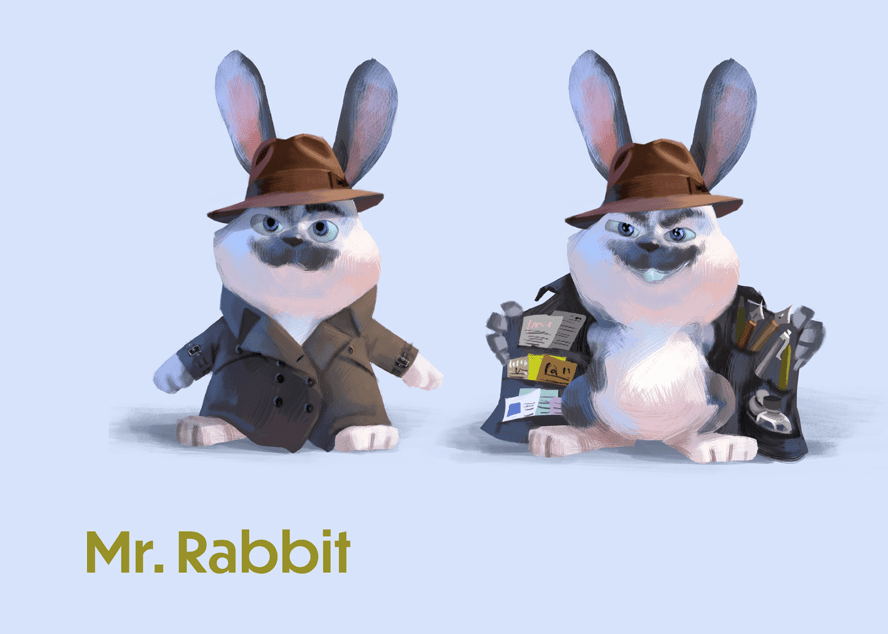
The cost of 3D character creation is affected by the complexity, quality, fineness of the details, and alternative options for the character to change forms or movement as the game proceeds.
The time needed to complete a character is also considered during pricing. A client in a hurry may demand faster results, increasing the cost of their work.
To offer you a rough pricing guide, let’s look at the average number of hours channeled to each stage of character creation.
Concept formation can last 8-24 hours or more, depending on the details of the image. The modeling stage usually requires about 32-160 hours.
Rigging and texturing take 15 or more hours.
In approximation, one character model can last 100 working hours before completion.
If you need a quotation for the cost of a whole 3D modeling project, seek further information on the pricing breakdown from modeling agencies.
What Do You Need For 3D Modeling?
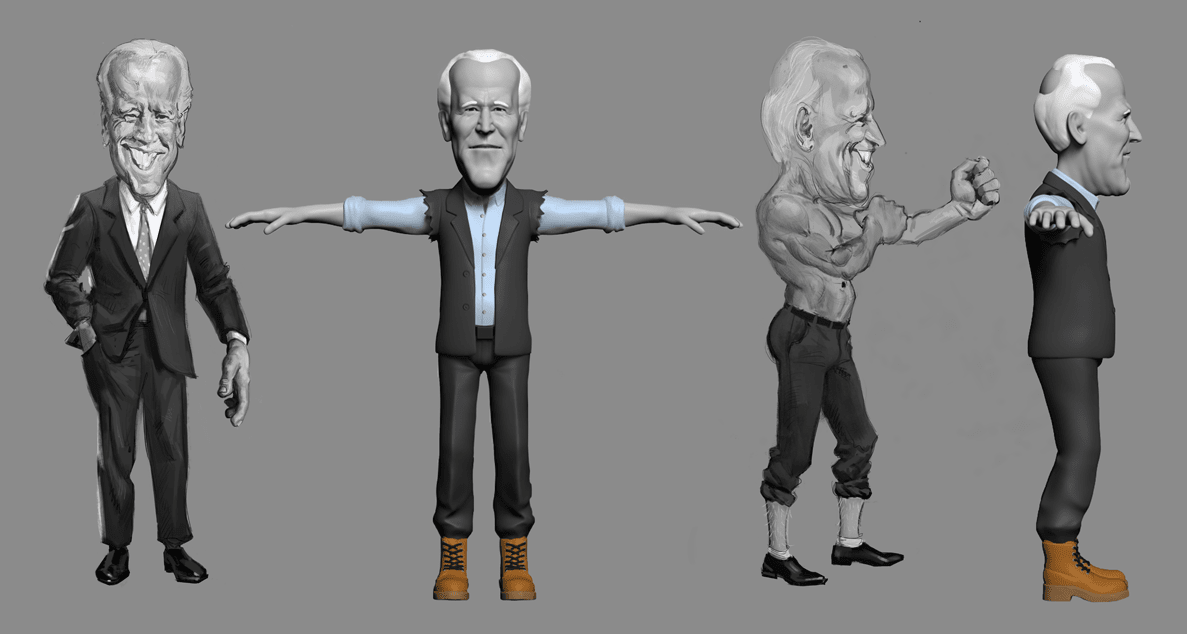
So to understand a predictable result of the 3D model, a customer has at least to define:
- A clear reference for the target style and quality (image of a 3D model from a game, movie) + description of the model (how it looks, which parts will be animated, which parts can be separated, like changing cloth, etc.)
- Input materials he is going to provide (text description/ concept art/ moodboard, etc
- Target output (file format, required rig, etc.)
If a client is going to create a concept art on his side, it would be better to make at least one to share for estimation.
Another essential requirement is the tech requirements; polycount, list of textures to be applied, requirements for a rig, etc. It is crucial to get this information for a precise valuation.
Build 3D Models: Wrapping Up
After a thorough journey into the 3D workroom, it’s evident that a lot of effort is needed to create viable characters.
It is also notable that the processes and work are worth the time and effort.
After investing these factors in modeling a 3D character, the inspiration and enthusiasm bring your models closer to becoming historical characters in the iconic animation and gaming world.
Walla Walla Studio is a media production and game dev company that is an expert in digital services. We help clients like you with 2D and 3D animation, game art, video production, and full-cycle game development.
If you need help with any of the listed services, drop us a line and we’ll assign our first-grade artists and developers to your project!